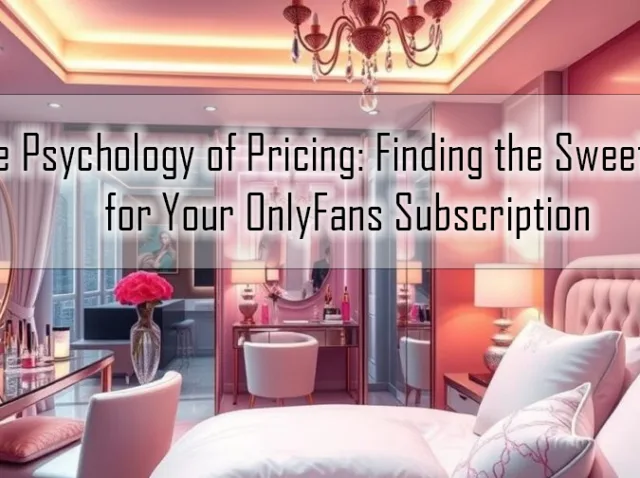Before you can start posting content on OnlyFans, you’ll need to go through the verification process. This step is essential as it ensures that you can access the platform’s earning potential.

This guide will walk you through the verification process, including:
- Signing up
- Verifying your email
- Setting up your profile
- Providing personal details
- Linking your bank account
Important: Avoid using fake information or someone else’s details, as this will lead to your verification being denied, and you could even get banned. Be honest, submit the required information, and you should have no issues getting verified.
Step-by-Step Guide to Getting Verified on OnlyFans
Follow these steps to secure your spot on the world’s leading platform for creators.
1. Sign Up
You can’t get verified if you don’t sign up first. Head over to OnlyFans and create your account. For privacy reasons, it’s recommended to use a new email address.
If privacy is a significant concern, you can also sign up using your Google, Twitter, or Windows Hello login.
2. Verify Your Email
After signing up, you’ll see a “Verify email” button on your home screen. Click it, then press “Send confirmation,” and check your email for the verification link.
If you don’t receive it, check your spam folder. If it’s not there, contact OnlyFans support for assistance.
3. Set Up Your Public Profile
Now, you can begin setting up your OnlyFans profile.
If you’re on a PC, click “More” on the left side of the screen, then select “Become a Creator (To Earn).” On a mobile device, tap your profile picture in the bottom right corner and choose the same option.
Here, you’ll create a username, upload profile and banner photos, and add a bio. Keep in mind that your profile and banner photos must be non-explicit. Save the more risqué content for subscribers.
Once everything is set up, click “Save changes,” then confirm your country of residence and that you’re of legal age. Click “Next” and then “Complete verification” to proceed.

4. Provide Personal Details
After setting up your profile, you’ll need to enter some personal information, including your legal name, full address, and date of birth. This information will not be shared publicly.
You may also link your Twitter, Instagram, and other social media accounts to increase your chances of verification. Afterward, upload clear photos of your ID (front and back) and a selfie holding your ID.
Make sure the images are clear, unedited, and under 7MB in size. Follow the guidelines provided to avoid any issues.
5. Connect Your Bank Account
Once you’re approved, you’ll need to link your bank account to receive payments. Complete a W-9 form (or a similar tax document if you’re outside the US), then provide your bank’s routing number, account number, and other necessary details.
Ensure that your bank account is in your name and matches the ID used during verification. Once done, agree to the terms and conditions, save your payout details, and complete the security check.
What If You Get Declined?
If your verification is denied, don’t worry. OnlyFans will inform you of the issue, and you can resolve it and resubmit. Common reasons for rejection include poor-quality ID photos, submitting expired IDs, or providing incorrect details.
If you face any difficulties, contact OnlyFans support for help. Persistence pays off!
Why Is OnlyFans Verification Necessary?
Verification protects both creators and the platform. It ensures that minors and unauthorized individuals cannot access or exploit the platform, thereby maintaining a safe and secure environment for everyone.
Is the OnlyFans Verification Process Safe?
Yes, the verification process is handled by Ondato, a trusted company that specializes in online user verification. Your personal information is used solely for verification and won’t be shared elsewhere.
After verification, you can remove photos containing your face and other personal information from your profile, making it ideal for those who value privacy.
Frequently Asked Questions
- How long does the verification process take on OnlyFans? Typically, it takes 24 to 72 hours.
- Is verification required to earn from OnlyFans? Yes, you must be verified to publish content and earn money.
- Is it safe to share my personal data with OnlyFans? Absolutely. Your data is only used for verification purposes.
- Do I need to share my bank account with OnlyFans? Yes, to withdraw your earnings, linking a bank account is necessary.
- What if I keep getting rejected? Contact support, improve your ID photos, or link additional social media accounts to increase your chances of verification.